In today’s diverse classrooms, teachers often face the challenge of students with different levels of English proficiency and reading skills. Differentiating for ELs is essential to ensure that every student can access the curriculum and thrive. Using technology can make this task much easier and more fun! Here’s a quick guide to help you use ChatGPT and Canva to differentiate your materials and make learning more engaging for your students.
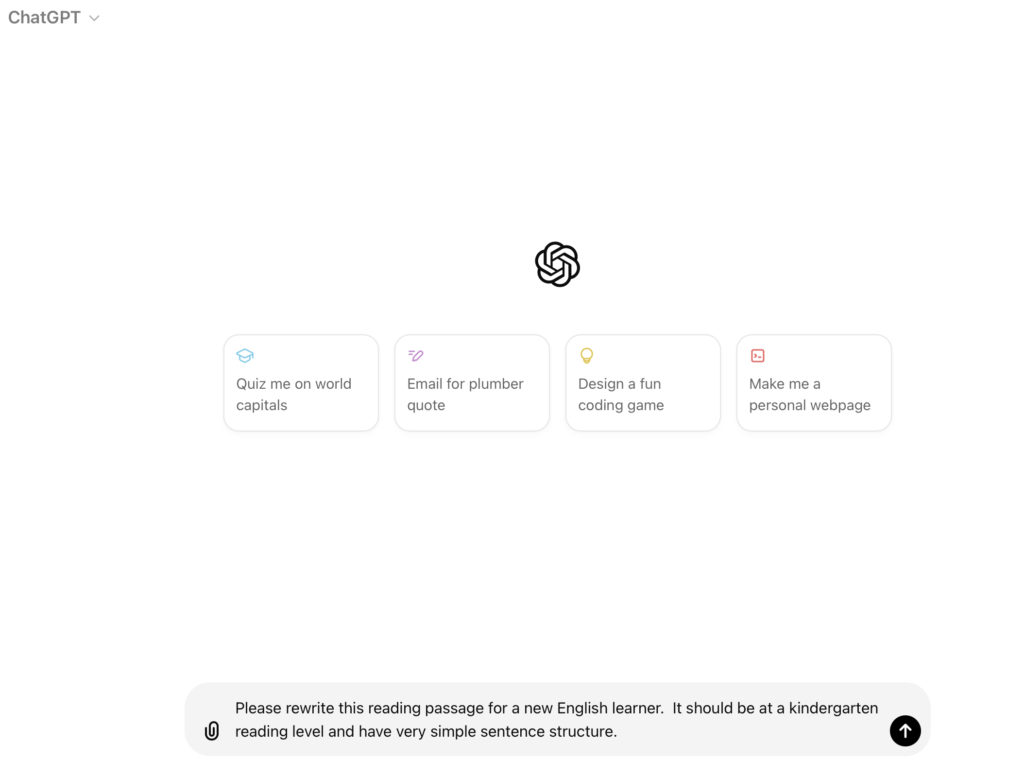
Step 1: Adapting Text with ChatGPT
Pick a passage from your curriculum that you’d like to differentiate for ELs. It could be a story, an article, or a chapter from a textbook. You need to be able to cut and paste it into a document. Copy the text and paste it into ChatGPT. Then, ask ChatGPT to make modifications based on your students’ needs. For example, you can request:
– Simplified language for beginner English learners.
– Highlighted vocabulary words that would be difficult for English learners.
– Adjust reading levels to different grade levels, lexiles, etc.
Here is an example prompt:
“Can you simplify this text for beginner English learners and highlight challenging words?”
Step 2: Creating Comprehension Questions
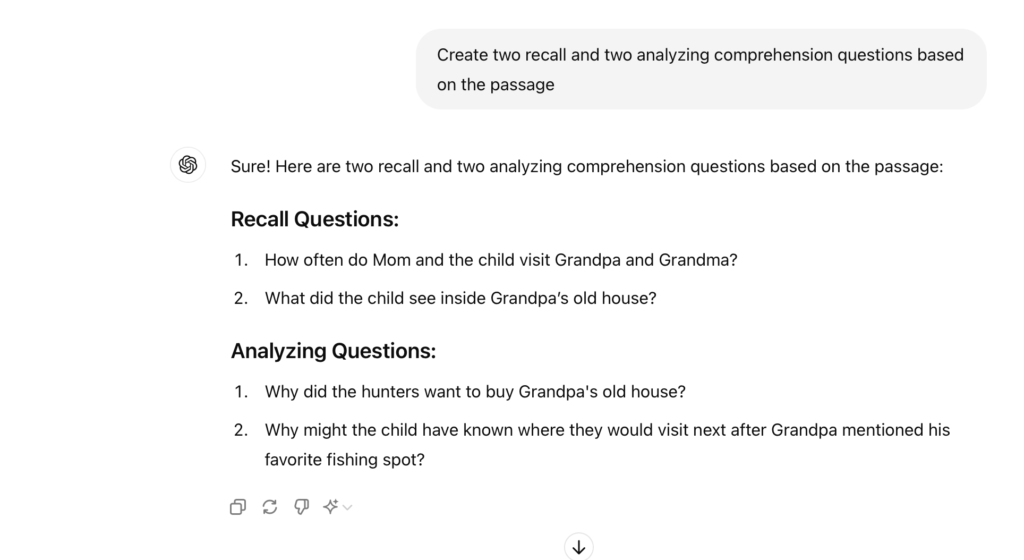
Ask ChatGPT to create comprehension questions based on the modified text. Tailor these questions to different skill levels. You can also add in different levels of questioning.
Here are some example prompts:
“Can you create comprehension questions for this simplified text?”
“Can you create 2 recall and 3 analyzing comprehension questions?”
Step 3: Designing with Canva
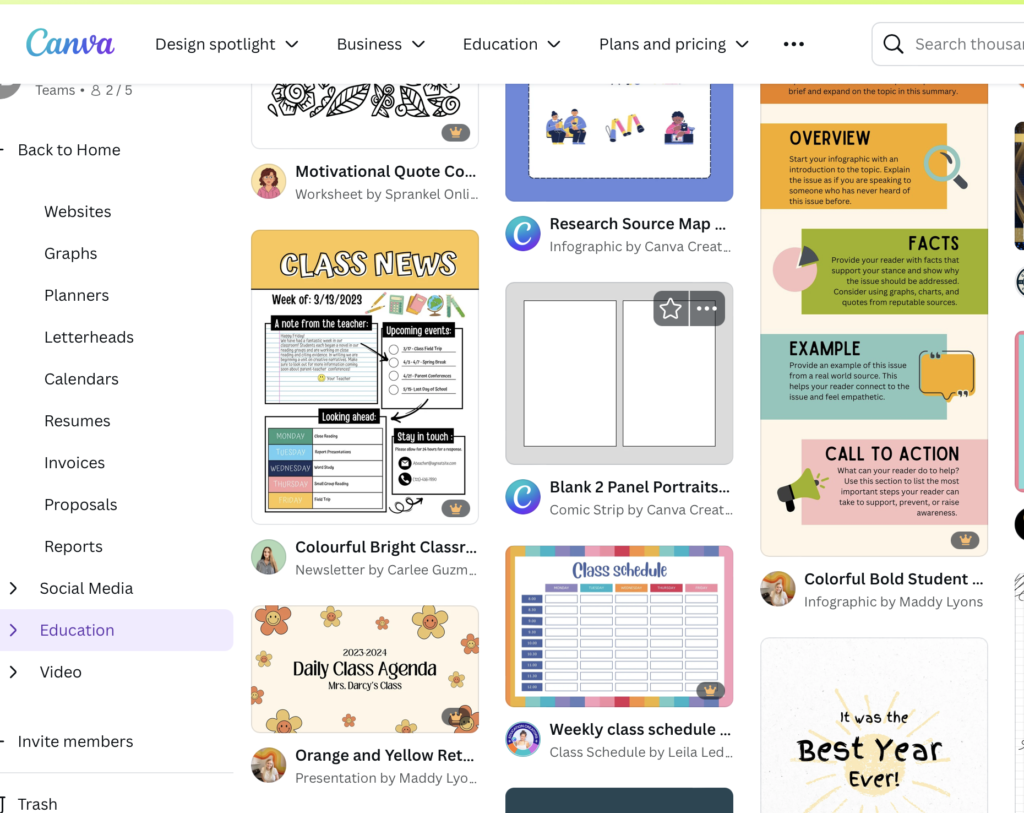
If you don’t already have a Canva account, the first step is to sign up at http://www.canva.com. Canva offers a free version with numerous features perfect for educators. Once you have your account, browse through Canva’s templates to find one that fits your needs. You’ll discover a plethora of templates designed specifically for educators. In fact, you may even come across a free ready-made worksheet or two!
Next, look for templates such as reading passage templates or educational posters, or feel free to create your own design. After selecting your template, paste the modified text and comprehension questions into it. Then, adjust the font size and style to ensure the text is easy to read. To further enhance the layout, add borders to create sections, making the passage appear nice and organized.
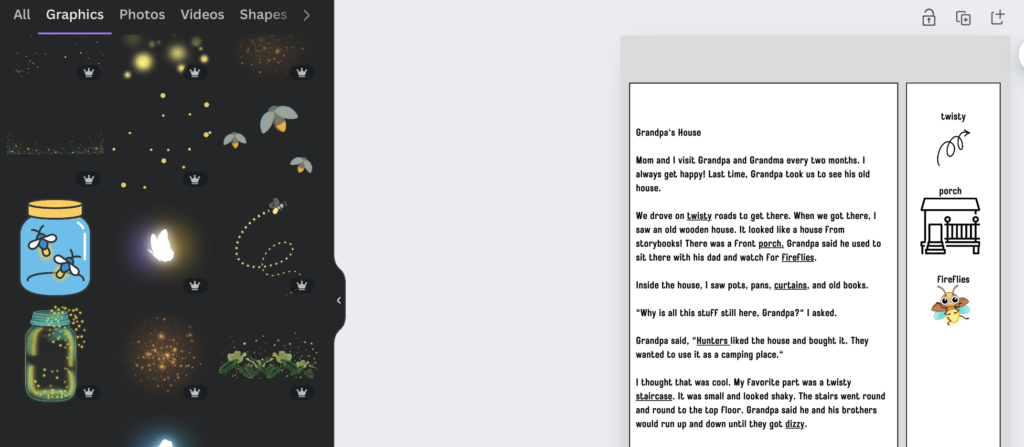
Additionally, include pictures that relate to the text to assist visual learners. For instance, if the passage is about photosynthesis, use images of plants and the sun. Furthermore, create a section where difficult words are defined with images. Canva’s icon library is a valuable resource for finding relevant visuals to make your design more engaging and informative.
Figuring all of this out was a lifesaver for me. It has saved me so much time when I am searching for appropriate text for my English learners. Using ChatGPT and Canva together is a fantastic way to differentiate for ELs. By adapting text to suit different levels of English proficiency and reading skills, and creating visually appealing materials, you can make learning more accessible and enjoyable for all your students. Give these tools a try and watch your students’ engagement and understanding grow!
For free reading comprehension resources, click here!
